There has been a lot of problem for Acer Laptop users while migrating to Windows 7. But if you see almost all of the drivers inbuilt in Windows 7 can handle the drivers for most of the devices except for devices like the Web Camera.
Today, we have faced the same problem while trying to upgrade the Acer Aspire PC to Windows 7 from XP. While, all of the other drivers will work by default and some of the drivers like the Intel Graphics Accelerator, Ethernet drivers can be seen in the Windows Update list as optional Updates which can be downloaded and installed automatically.
The only problem I faced is with the Acer Crystal Eye Web Camera driver. I have almost tried all of the available drivers but none worked. Most of the forums provided solutions to use the SUYIN NB Cam drive:
C:\\Windows\\SUYIN NB Cam\\LiveCam.exeThis one works but it was not the perfect solution.
Most of the drivers and applications available gives the same error out:
No Acer video capture device was detected on your system
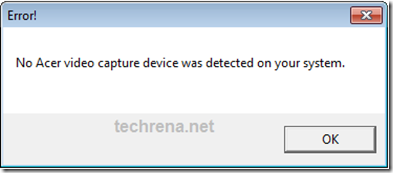
After a lot of trial and error finally i have found the perfect solution for this problem. I have got this Acer Camera Suyin v.5.2.5.3 which is made for Windows 7. After installing this, I restarted the system and it worked against all odds.
Download the Driver from the link below. Install it and restart the system. Once successfully done, start the Acer Crystal Eye webcam. It should work. No other drivers are required.
Download:
File: Acer_Camera_Suyin_v.5.2.5.3_Win7x86x64.zip
Size: 3.29 MB
Link: http://www.techrena.net/downloads/Acer_Camera_Suyin_v.5.2.5.3_Win7x86x64.zip
Screen Shots:
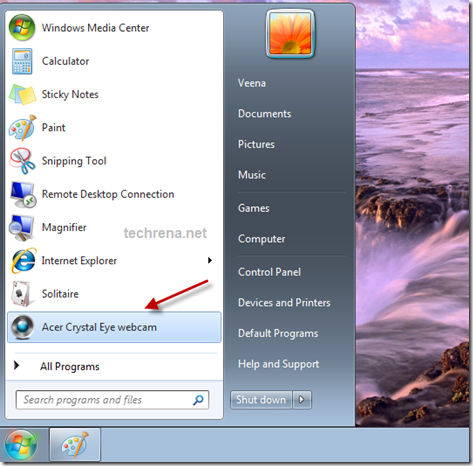
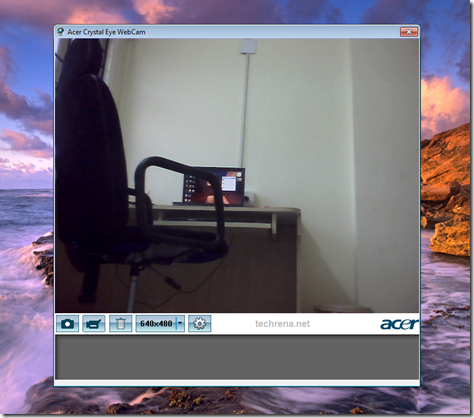
We have tried this driver in Acer Aspire 5570Z and Acer Aspire 4925G and it worked successfully. I hope it will work for other models also. If any problem occurs, do comment.
tidak bisa d laptop saya.acer aspire 5570 windows 7
ReplyDelete