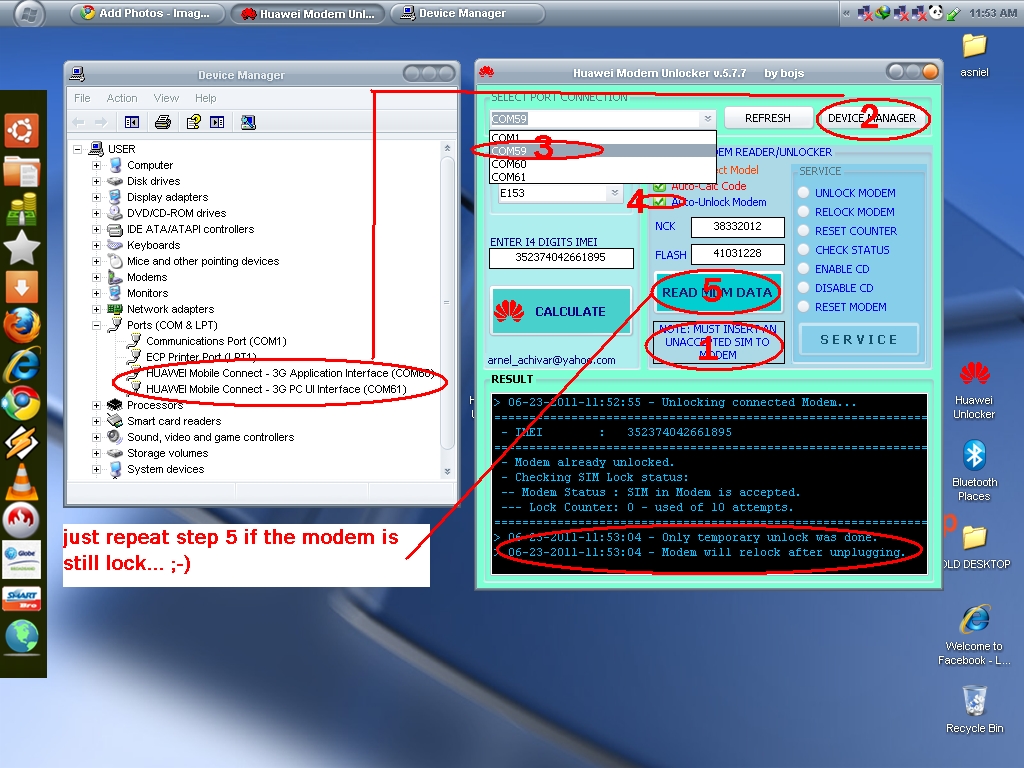1. Masuk dulu ke BLOG sobat
2. setelah login, masuk ke TATA LETAK - TAMBAH WIDGET - pilih HTML/JavaScript
3. Setelah terbuka lembarnya, masukan code dibwah ini ke dalamnya :
-------------------------------------------------------------------------------------
<style type="text/css">
.barrightfacebook{background:url('https://blogger.googleusercontent.com/img/b/R29vZ2xl/AVvXsEi39OxGW9aB-6bkr2JNmxPoU5UNmE9lodSpNS1ec4CAdeCcv2aIJt1O7VXtTG2jA3oR8NDv1zOdajOwmsNcjqXcrxve5qRbgzrOUr-NxIJleOc2LB1fL5O1ROKydyDNOVGvWzdLMXIlykOn/');background-repeat:no-repeat;width:39px;height:159px;position:fixed;right:0px;top:320px;
z-index:1000;}
.barrightfacebookc{background:url('https://blogger.googleusercontent.com/img/b/R29vZ2xl/AVvXsEhm3qDpEGo4RzzXllDA0kO-A0O2-GBTKH9qq0ySYeTUlwQv9DvCs-Elnd3SLv2_ZL_GkyfpdrpTTjgzeKaXeheyt25LWTuwkDgDEj8KMBAS4Oj3w8fdynq8Hd6znG-pVohOz-6-r4eJwTt1/');background-repeat:no-repeat;width:288px;height:345px;position:fixed;right:0px;top:185px;
z-index:1100;}
.barcontefacebook{margin:5px 0 0 47px}
.barrighttwitter{background:url('https://blogger.googleusercontent.com/img/b/R29vZ2xl/AVvXsEiAoeSRtDiUv2MZe6aP7FFfqXzV3iCODj8FOY2YcqZPitZ5kX4Ji3lvGopVwj5Cw3bYXLyAzLL79NaYc-oiUvBGzULY9yfLu-_K_AGpJeKw7fZEUS44AeXP_7m-LNCx1z8vzhXMICbYAYrO/');background-repeat:no-repeat;width:39px;height:159px;position:fixed;right:0px;top:160px;z-index:1000;}
.barrighttwitterc{background:url('https://blogger.googleusercontent.com/img/b/R29vZ2xl/AVvXsEgCw7qtCxUNOLBoWsjO-l2SbIy3s-yzcslSDLNL46_46YUP0TP1zc0YNDvx30qK9kwx4YRJ2tLpqBkTPGdP7NuXN0plz_hHloNskirT0UQvz_EKPfVNo2IF7-fAsyu-GhrZXOL9_Fqq687r/');background-repeat:no-repeat;width:288px;height:45px;position:fixed;right:0px;top:80px;
z-index:1100;}
.barcontetwitter{margin:5px 0 0 47px}
</style>
<div
class="barrightblogger" onmouseover="this.className='barrightbloggerc'"
onmouseout="this.className='barrightblogger'">
<div class="barconteblogger">
</div>
</div>
<div
class="barrightfacebook"
onmouseover="this.className='barrightfacebookc'"
onmouseout="this.className='barrightfacebook'">
<div class="barcontefacebook">
<iframe src="//www.facebook.com/plugins/likebox.php?href=http%3A%2F%2Fwww.facebook.com%2Fpages/anwar-iifaysBlogspotcom/124999164158&width=292&height=290&colorscheme=dark&show_faces=true&border_color&stream=false&header=true&appId=220391438067645"
scrolling="no" frameborder="0" style="border:none; overflow:hidden;
width:292px; height:290px;" allowtransparency="true"></iframe>
</div>
</div>
<div class="barrighttwitter"
onmouseover="this.className='barrighttwitterc'"
onmouseout="this.className='barrighttwitter'">
<div class="barcontetwitter">
<script charset="utf-8" src="http://widgets.twimg.com/j/2/widget.js"></script>
<script>
new TWTR.Widget({
version: 2,
type: 'profile',
rpp: 20,
interval: 30000,
width: 250,
height: 300,
theme: {
shell: {
background: '#040504',
color: '#ffffff'
},
tweets: {
background: '#098cf0',
color: '#ffffff',
links: '#4aed05'
}
},
features: {
scrollbar: true,
loop: false,
live: true,
behavior: 'all'
}
}).render().setUser('@TWITTER ANDA').start();
</script>
</div>
</div>
-------------------------------------------------------------------------------------
Catatan : yang saya warnai PINK dan saya besarkan dan saya garisi itu ganti dengan URL Fanspage Anda dan yang saya garisi dan saya besarkan yang berawana HIJAU ganti dengan Nama Twitter Anda.
4. Jika sudah klik SIMPAN.
5. SELESAI !!!
Read More >>